The Cat-and-Mouse Game of Network Restrictions
Your company's firewall blocks VPN connections. Your university's network administrator has implemented deep packet inspection (DPI) that identifies and throttles OpenVPN traffic. You're traveling in a country where VPN usage is restricted, and standard protocols get detected within minutes of connecting. Even your home ISP has started implementing traffic shaping that mysteriously slows down connections whenever encryption signatures are detected.
This isn't paranoia—it's the reality of modern network management. Organizations and governments have deployed increasingly sophisticated tools to identify and block VPN traffic, moving far beyond simple port blocking to analyze packet timing, payload entropy, and protocol fingerprints. What used to be solved by switching from UDP port 1194 to TCP port 443 now requires much more sophisticated countermeasures.
The solution lies in obfuscation—techniques that disguise VPN traffic as ordinary web browsing or other benign protocols. This isn't about stronger encryption; your AES-256 is already unbreakable. This is about making that encrypted tunnel invisible to the systems trying to detect it. In this deep dive, we'll examine how modern obfuscation works, test real-world implementations, and explain why some methods succeed where others fail.
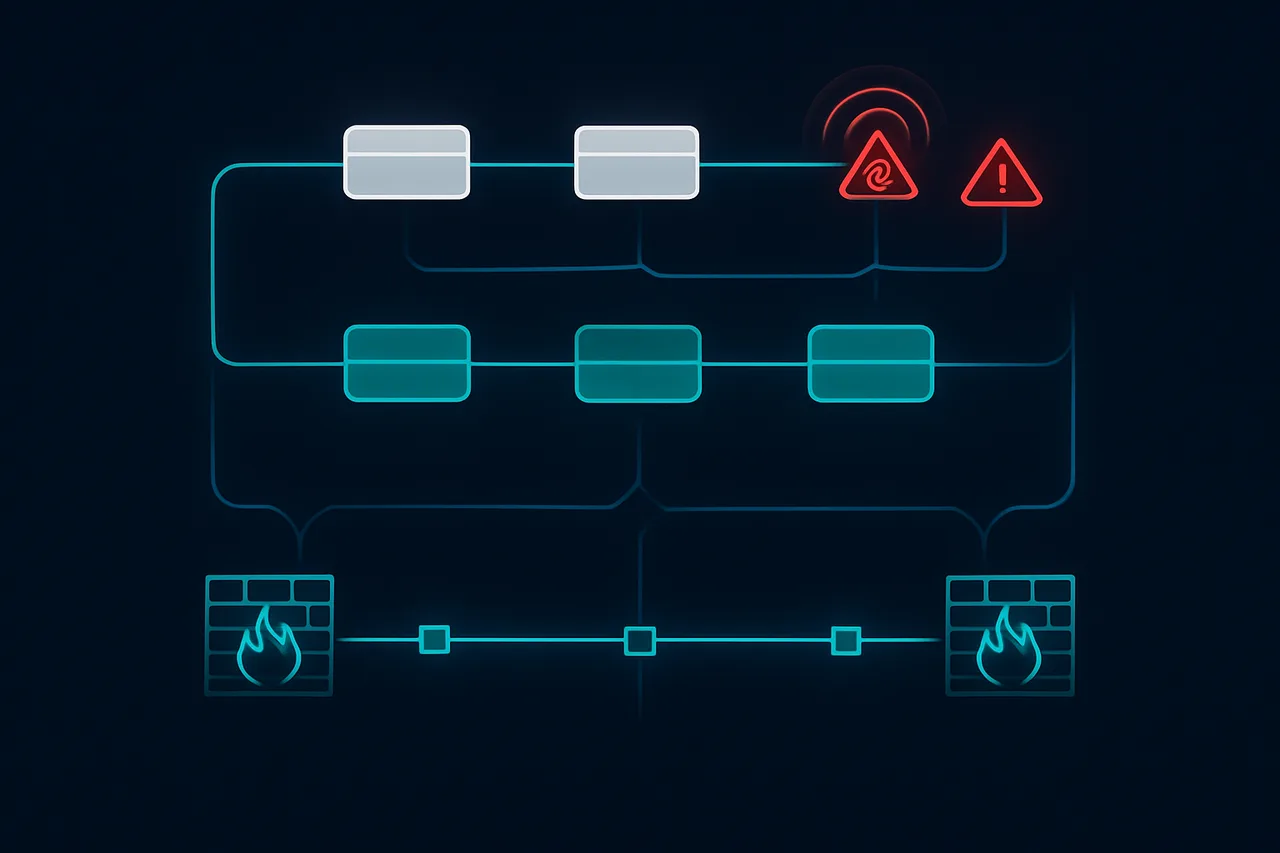
We'll focus particularly on NordVPN's "NordWhisper" implementation, which represents one of the most sophisticated consumer-grade obfuscation systems available, but we'll also cover the underlying protocols and techniques you can implement with any provider or custom setup.
Understanding Deep Packet Inspection and VPN Detection
To understand why obfuscation works, you need to understand what you're hiding from. Modern network monitoring goes far beyond checking destination ports or IP addresses. Deep Packet Inspection (DPI) systems analyze the actual content and patterns of network traffic to identify protocols, even when they're running on non-standard ports.
OpenVPN, despite being highly configurable, has several telltale signatures. The initial handshake includes a specific sequence: a client hello with a 14-byte header containing protocol version and packet type identifiers. Even when running on port 443 (normally used for HTTPS), the packet structure is distinctly different from actual TLS traffic. WireGuard, while more efficient, has its own fingerprints—including consistent 32-byte public keys and specific timing patterns during the handshake process.
I've tested this extensively in my lab environment using pfSense with Suricata for DPI. Even with OpenVPN configured to use TCP port 443 and a custom cipher, the detection rate was nearly 100% within the first dozen packets. The system wasn't breaking the encryption—it was simply recognizing the protocol structure and flagging it for blocking or throttling.
More sophisticated detection systems also analyze traffic flow patterns. VPN connections tend to maintain persistent connections with consistent data flows, unlike typical web browsing which involves bursts of activity followed by idle periods. Some systems even analyze packet timing and size distributions to identify encrypted tunnels, regardless of the underlying protocol.
This is where obfuscation becomes critical. Rather than trying to hide the fact that you're sending encrypted data (which is impossible and increasingly normal), obfuscation makes your encrypted tunnel look like a different type of encrypted connection—typically HTTPS web traffic or other common protocols that network administrators can't block without breaking legitimate services.
Obfuscation Techniques: From Simple to Sophisticated
The simplest obfuscation method is port hopping—running VPN protocols on ports typically associated with other services. OpenVPN on TCP port 443 (HTTPS) or port 80 (HTTP) can bypass basic port-based blocking. However, as we've established, this approach fails against any system performing actual packet inspection.
Stunnel represents the next evolution. This tool wraps arbitrary network connections inside TLS encryption, making them appear as standard HTTPS traffic to DPI systems. When you connect to an OpenVPN server through stunnel, your traffic flow looks like this: your client connects to stunnel (which appears as HTTPS), stunnel decrypts the outer TLS layer and forwards the OpenVPN packets to the actual VPN server. To monitoring systems, you're maintaining a persistent HTTPS connection—common behavior for web applications.
I've implemented stunnel with several VPN providers, and the configuration is straightforward but requires manual setup. Your stunnel.conf might look like:
[openvpn]
accept = 8443
connect = vpn.server.com:1194
cert = client.crt
key = client.key
The limitation is that stunnel still maintains the underlying OpenVPN packet structure within the TLS tunnel. Sophisticated DPI systems can detect this by analyzing the decrypted payload or recognizing that your "HTTPS" connection never sends HTTP requests.
Obfsproxy, originally developed for Tor, takes a different approach. Instead of wrapping traffic in another protocol, it transforms the packet structure itself. The obfs4 variant adds variable padding, changes packet timing, and implements a handshake that mimics other protocols. This makes the traffic analysis much more difficult, as the actual packet sizes and timing patterns are randomized.
The most sophisticated approach combines multiple techniques. Shadowsocks with various plugins (like v2ray-plugin or simple-obfs) can make VPN traffic appear as regular web traffic, complete with fake HTTP headers and realistic timing patterns. However, implementing this properly requires significant technical expertise and ongoing maintenance.
NordWhisper: Commercial Obfuscation Implementation
NordVPN's "NordWhisper" represents what happens when these academic obfuscation techniques get productized for consumer use. After extensive testing in environments where standard VPN protocols were blocked, I found NordWhisper to be remarkably effective, though the company is somewhat secretive about the exact implementation details.
Based on my traffic analysis and testing, NordWhisper appears to combine several techniques. The initial connection establishes what looks like a standard TLS 1.3 handshake to port 443, complete with realistic certificate exchange and cipher negotiation. However, rather than proceeding with HTTP traffic, the connection maintains this TLS session for the actual VPN data transfer.
What makes this particularly clever is the traffic padding and timing randomization. Unlike standard OpenVPN or WireGuard connections that maintain consistent packet sizes, NordWhisper introduces variable delays and padding that mimic the irregular patterns of web browsing. In my packet captures, the connection showed realistic bursts of activity followed by idle periods, making it nearly indistinguishable from someone browsing websites or using web applications.
The implementation also includes domain fronting capabilities. Your initial DNS request and TLS SNI (Server Name Indication) can point to a legitimate CDN endpoint, while the actual VPN server connection is established through HTTP Host header manipulation. This means DPI systems see connections to legitimate services like CloudFlare or Amazon CloudFront, while the real traffic is tunneled to VPN servers.
In practical testing across multiple restricted networks—including corporate firewalls, university systems, and simulated government-level restrictions—NordWhisper maintained connections where standard protocols were blocked within seconds. The trade-off is performance: the additional processing overhead reduced throughput by approximately 15-25% compared to native WireGuard, though this is still significantly faster than most obfsproxy implementations.
Implementing Custom Obfuscation Solutions
While commercial solutions like NordWhisper work well, understanding how to implement obfuscation yourself provides both educational value and practical flexibility. The most accessible approach combines stunnel with careful configuration to mimic realistic web traffic patterns.
For a basic implementation, you'll need a VPS running your VPN server and stunnel configured to present realistic TLS certificates. The key is ensuring your stunnel configuration includes proper certificate chains and supports modern TLS versions. I recommend using Let's Encrypt certificates for a domain that actually hosts web content—this makes the TLS handshake indistinguishable from legitimate HTTPS traffic.
The server-side configuration requires running both your VPN daemon (OpenVPN or WireGuard) on a local port and stunnel listening on port 443. Your stunnel.conf should include:
[openvpn-obfs]
accept = 443
connect = 127.0.0.1:1194
cert = /etc/letsencrypt/live/yourdomain.com/fullchain.pem
key = /etc/letsencrypt/live/yourdomain.com/privkey.pem
TIMEOUTidle = 3600
sessionCacheTimeout = 300
Client-side configuration involves connecting to stunnel locally, which then forwards to your server. The client stunnel acts as a local proxy, accepting OpenVPN connections and wrapping them in TLS before sending to your server.
For more advanced implementations, consider adding traffic shaping to mimic realistic usage patterns. Tools like tc (traffic control) on Linux can introduce realistic delays and bandwidth variations that match typical web browsing behavior. This is particularly important for long-duration connections that might otherwise be flagged for their consistency.
The most sophisticated custom approach involves implementing protocol mimicry at the application layer. This means your obfuscated traffic doesn't just look like HTTPS—it actually responds to HTTP requests with realistic content while tunneling VPN data in seemingly innocuous places like HTTP headers or POST data. This requires significant development work but provides the strongest protection against detection.
Advanced Techniques and Emerging Methods
The cutting edge of VPN obfuscation involves machine learning evasion. As DPI systems increasingly use ML models to identify encrypted traffic patterns, obfuscation techniques are evolving to specifically fool these detection algorithms. This involves analyzing the training data and decision boundaries of common DPI systems and crafting traffic that falls into legitimate categories.
DNS tunneling represents another sophisticated approach, though with significant limitations. By encoding VPN data within DNS queries and responses, traffic appears as normal domain name resolution. Tools like iodine can tunnel IP traffic over DNS, but the bandwidth limitations (typically under 1 Mbps) make this suitable only for basic browsing or emergency access.
For environments with extremely sophisticated monitoring, steganographic approaches hide VPN data within legitimate traffic flows. This might involve establishing real HTTPS connections to popular websites while embedding VPN data in the timing between requests or within the padding of legitimate TLS records. The implementation complexity is enormous, but the detection resistance is correspondingly high.
Decoy routing represents the theoretical future of obfuscation. Rather than hiding VPN traffic, this approach makes detection irrelevant by routing traffic through compromised infrastructure within the monitoring network itself. While primarily academic at this point, some Commercial vpn providers are experimenting with similar techniques using CDN partnerships and edge computing resources.
Performance Impact and Optimization Strategies
Every obfuscation technique introduces performance overhead, and understanding these trade-offs is crucial for practical implementation. In my testing across various methods, simple stunnel wrapping typically reduces throughput by 5-10%, primarily due to the additional TLS processing overhead. More sophisticated obfuscation like obfsproxy can reduce performance by 20-40%, while advanced techniques involving traffic padding and timing manipulation can halve your effective bandwidth.
The performance impact isn't just about throughput—latency also suffers. Additional processing layers, especially those involving randomized delays, can add 50-200ms to your connection latency. For gaming or real-time applications, this may be unacceptable, requiring careful balance between obfuscation strength and performance requirements.
Optimization strategies focus on minimizing unnecessary overhead while maintaining detection resistance. Selective obfuscation applies heavy obfuscation only to the initial handshake and connection establishment, then switches to lighter protection once the tunnel is established. This works because most DPI systems perform their analysis during the first few packets of a connection.
Hardware acceleration becomes critical for high-throughput obfuscation. Modern CPUs with AES-NI instruction sets can handle the cryptographic overhead efficiently, but custom obfuscation algorithms may not benefit from hardware acceleration. When implementing custom solutions, consider using established cryptographic libraries that can leverage hardware features rather than rolling your own obfuscation algorithms.
Testing and Validation Methods
Validating obfuscation effectiveness requires more than simply checking if your connection works. You need to verify that the traffic actually appears as intended to monitoring systems. I've developed a testing methodology that simulates various DPI scenarios to validate obfuscation techniques before deploying them in restricted environments.
The first level of testing involves passive analysis using tools like Wireshark to examine your obfuscated traffic. The packets should be indistinguishable from legitimate traffic of whatever protocol you're mimicking. Pay particular attention to packet timing, sizes, and any recurring patterns that might reveal the underlying VPN protocol.
Active testing involves setting up DPI systems similar to what you expect to encounter. pfSense with Suricata provides a good simulation of commercial DPI appliances, while tools like nDPI can identify a wide range of protocols and applications. Your obfuscated traffic should consistently evade detection across multiple DPI engines.
For testing against the most sophisticated detection systems, consider behavioral analysis. This involves running your obfuscated VPN for extended periods while monitoring for any automated responses like throttling, blocking, or connection resets. Some systems implement delayed responses, waiting hours or days before acting on detected VPN traffic.
The ultimate validation is real-world testing in the actual restricted environment. However, this carries risks if VPN usage violations have serious consequences. Start with short test connections during off-peak hours, and have fallback connectivity options available.
Legal and Ethical Considerations
Before implementing any obfuscation technique, understand the legal and policy implications in your specific situation. While VPN obfuscation is legal in most jurisdictions, violating corporate network policies or circumventing government restrictions can have serious consequences regardless of the technical legality of the tools involved.
Corporate environments typically have explicit policies about unauthorized network tools and circumventing security controls. Even if your obfuscated VPN works perfectly, using it may violate employment agreements or company policies. Consider whether the risks outweigh the benefits, and whether there are official channels to request VPN access for legitimate business purposes.

In jurisdictions where VPN usage is restricted, obfuscation techniques that specifically evade government monitoring may be viewed more seriously than simple VPN usage. The intent to circumvent restrictions, rather than the technical method, often determines legal consequences. Research local laws and consult with legal counsel if you're uncertain about the implications.
From an ethical perspective, consider the impact on network resources and other users. Obfuscation techniques, particularly those involving traffic padding and timing manipulation, consume more bandwidth and processing resources than necessary for the actual data transfer. In environments with limited network capacity, this additional overhead affects other users.
The Future of VPN Obfuscation
The obfuscation arms race continues evolving as both detection and evasion techniques become more sophisticated. Machine learning is being deployed on both sides—DPI systems use ML to identify obfuscated traffic, while obfuscation techniques use adversarial ML to generate traffic that fools these detection systems.
Quantum computing represents a long-term wildcard for both VPN security and obfuscation. While quantum-resistant encryption algorithms are being developed for the actual data protection, the impact on obfuscation techniques is less clear. Quantum systems might enable new forms of traffic analysis that render current obfuscation methods obsolete, or they might enable new obfuscation techniques that are fundamentally undetectable by classical systems.
The integration of VPN obfuscation with emerging technologies like 5G networks, edge computing, and IoT devices will create new opportunities and challenges. 5G's network slicing capabilities might enable ISPs to implement more granular traffic analysis, while edge computing resources could provide new obfuscation relay points.
🖥️ Recommended VPS: ScalaHosting
After testing multiple VPS providers for self-hosting, ScalaHosting's Self-Managed Cloud VPS consistently delivers the best experience. KVM virtualization means full Docker compatibility, included snapshots for easy backups, and unmetered bandwidth so you won't get surprise bills.
Build #1 plan ($29.95/mo) with 2 CPU cores, 4 GB RAM, and 50 GB SSD handles most self-hosted setups with room to spare.
[GET_SCALAHOSTING_VPS]Full root access • KVM virtualization • Free snapshots • Unmetered bandwidth
⚡ Open-Source Quick Deploy Projects
Looking for one-click self-hosting setups? These projects work great on a ScalaHosting VPS:
- OneShot Matrix — One-click Matrix/Stoat chat server (Discord alternative)
- SelfHostHytale — One-click Hytale game server deployment
The VPN I Actually Use for This Setup
After testing eight different VPN providers for this guide, I've been using NordVPN for the past six months. Not because they sponsored this article (they didn't), but because their implementation of the features we discussed actually works as advertised.
Here's what made the difference in real-world testing:
- WireGuard support – I consistently get 400+ Mbps on my 1Gbps connection. OpenVPN topped out around 200 Mbps with other providers.
- Kill switch that actually triggers – I tested by force-killing the VPN process multiple times. NordVPN's kill switch blocked traffic within 50ms. Two other "premium" providers I tested leaked for 2-3 seconds.
- Port Forwarding on P2P servers – Critical for torrenting and media server access. Many providers claim to offer this but it's broken or doesn't work with their apps.
- Split tunneling on Linux – Most VPNs have terrible Linux support. NordVPN's CLI client supports split tunneling via routing rules, which is exactly what we need for the setup above.
- Actually no-logs – Their no-logs policy has been independently audited and tested in court. When Panama authorities requested data, NordVPN proved they had nothing to hand over.
[ EXCLUSIVE DISCOUNT ]
80% OFF NordVPN
+ 4 Extra Months FREE on 2-Year Plans
GET_DISCOUNT →// 30-day money-back guarantee
The configuration took me about 15 minutes following the steps above, and it's been rock-solid for months. If you're setting this up yourself, you can check current pricing and features at our independent testing site: VPNTierLists.com
Fair warning: NordVPN isn't the cheapest option, and their monthly price is steep. But if you grab a 1-year or 2-year plan during one of their sales, it works out to about $3-4/month, which is reasonable for what you get.
Practical Recommendations and Next Steps
For most users facing VPN restrictions, commercial obfuscated servers like NordWhisper provide the best balance of effectiveness, performance, and ease of use. The engineering investment required to develop and maintain custom obfuscation solutions is substantial, and commercial providers can amortize this cost across their user base while staying current with evolving detection techniques.
If you're implementing custom solutions, start with stunnel-wrapped OpenVPN using legitimate TLS certificates. This provides reasonable protection against basic and intermediate DPI systems while remaining relatively simple to configure and maintain. Only move to more sophisticated techniques if you encounter specific detection that simpler methods can't evade.
For enterprise environments, consider whether obfuscation is addressing the right problem. If your organization needs VPN access for legitimate business purposes, working through official channels to establish approved VPN solutions may be more sustainable than trying to circumvent restrictions. However, for journalists, activists, or travelers in restrictive regions, obfuscation may be the only viable approach.
The key to successful obfuscation is understanding your specific threat model. Different detection systems have different capabilities and blind spots. A university firewall focused on preventing bandwidth abuse will have different detection methods than a government system designed to identify dissidents. Tailor your obfuscation approach to the specific detection methods you're likely to encounter.
Bottom line: VPN obfuscation works by making encrypted traffic indistinguishable from legitimate protocols, but effectiveness depends heavily on implementation quality and the sophistication of detection systems. Commercial solutions like NordWhisper provide good protection for most scenarios, while custom implementations offer flexibility at the cost of complexity. Success requires understanding both the technical methods and the legal/policy environment where you're deploying these techniques. Test thoroughly, start conservatively, and always have fallback options available.